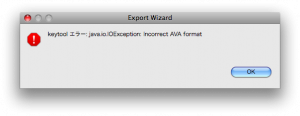
Have you ever run into the error “Incorrect AVA format” when trying to sign an Android APK with a new key? It turns out this useless error more than likely means that you have used some illegal character in the signing data. In my case, I had used a comma in the company name which isn’t allowed for some reason. Just remove any extra characters and you should be good to go!
EDIT: Great comment below from Adam M Dutko:
Put a \ before the commas and it will work. Here is an example: OU=Test Company\, LLC
Thanks. This helped me.
Didn’t expect the comma will cause this issue.
Thanks … it could have just said that in the error. I put a comma between my city and country like this: Breda, The Netherlands.
By removing that comma, it worked.
Put a \ before the commas and it will work. Here is an example:
OU=Test Company\, LLC